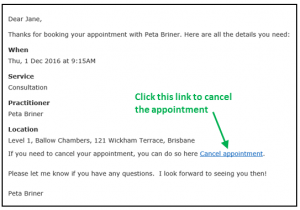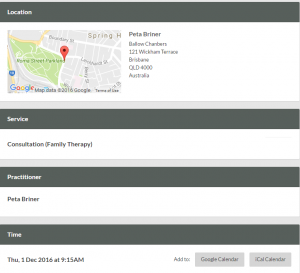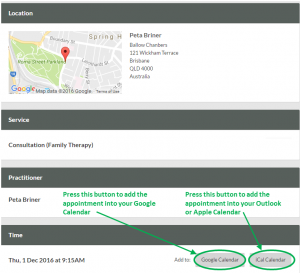Make an appointment NOW – just click on one of the 2 booking buttons below. No need to call or play phone tag to make an appointment.
You will be able to browse Peta’s available appointments, select a time that suits best and reserve it immediately.
You can use this booking service 24 x 7. This is a secured service and your details will be kept in strict confidence.
Use the button below if you wish to see Peta in person at Ballow Chambers:
Use the button below if you want a Video Consultation with Peta. (no app download is required for Video Consultations)
Important Information about Video Consultations
When do I pay. I hope you will understand that payment for a Video Consultation is made at the time of booking as it is clearly not possible to pay in person.
Refunds. A refund will be processed if the appointment is cancelled – see the FAQ below.
Payment methods. All major debit/credit cards are accepted by Stripe (a world leader in merchant services)
HIPAA compliant. The video consultation service is HIPAA (Health Insurance Portability and Accountability Act) compliant
Encryption. End-to-end encryption of the video stream is always used and identifying information is never recorded
SSL secured. SSL (Secure Sockets Layer) is the standard security technology for establishing an encrypted link between a web server and a browser.
No downloads. The video conference service uses browser based tools that comply with necessary security protocols.
All payments are encrypted by Stripe. I do not receive or store your credit card details.
No account. You do not need to create an account and login to use this service.
Joining the appointment. Your booking confirmation and booking reminder emails will contain a link to join the service at the appointment time.
Appointment Booking FAQs
How do I cancel a prepaid Video Consultation
accounts@petabriner.com.au
and advise the date and time of the appointment you wish to cancel. A confirmation email will be sent when the appointment has been cancelled. A refund will be raised immediately – it will take approximately 5 business days before you see the credit. Please note that the refund will be nett of the processing fee of approximately 1.9%.How do I cancel an appointment for Ballow Chambers?
In your confirmation email and also in your reminder email, there is a link that can be used to cancel an appointment. Just click on the link – it’s that easy.
The appointment time will immediately be made available in Peta’s calendar. This will be particularly appreciated by clients who may be looking for a time around then, especially when at short notice.
How do I change my appointment to another time?
Appointment for Ballow Chambers
You can do this by taking the following 2 steps:
- Cancel the original appointment by clicking on the Cancel appointment link in the confirmation or reminder email.
- Then make another booking for an available date and time of your choice.
Video Consultation
You will need to cancel the appointment as per the FAQ for cancelling a video consultation.
Then book another appointment for an available date and time of your choice using the online booking system.
Can I be put on a cancellation ‘waitlist’ for an appointment?
The online booking system does not support an automated wait list.
All available appointments are visible in the system. If a client cancels their appointment that timeslot becomes immediately available for other clients to book.
Unfortunately, Peta is unable to secure appointment times for you other than what is visible on the booking system. The best approach is to periodically check the booking system to see if a timeslot is newly available.
How can I be sure that the booking was successful?
How do I create an entry in my electronic diary?
There are 2 ways to do this:
On the booking confirmation page you will see 2 buttons and you can optionally press one of these buttons to add an item to your relevant calendar:
Also, in your confirmation email there is an attachment named booked_appointment.ics. By double clicking this attachment, you can add an entry to your Outlook or Apple Calendar.
Is the online booking system safe and secure?
The booking system does not reveal any personal information to the public. Only the available appointment times are shown.
Your details are stored in a secure environment and are not disclosed to anyone other than Peta.
For the technical minded:
In terms of encryption, the Cliniko booking application transmits information securely under HTTPS and the Cliniko identity is confirmed through an SSL Certificate Authority i.e. Digicert. Cliniko’s database is fully encrypted. The encryption keys to those files are generated, held, and encrypted themselves by the cloud providers. Furthermore all sensitive and personally identifiable information is encrypted during transit via Transport Layer Security (TLS).
Welcome Services About FAQ Fees Location Contact